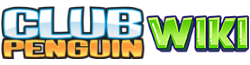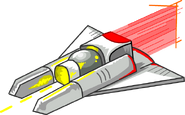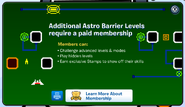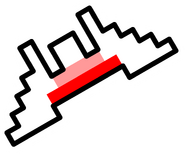m (→Trivia) |
m (Updating SWF links) |
||
| (45 intermediate revisions by 20 users not shown) | |||
| Line 1: | Line 1: | ||
{{MinigameInfobox |
{{MinigameInfobox |
||
| − | |name |
+ | |name= Astro Barrier |
| − | |image |
+ | |image= File:Astro Barrier logo.png |
| − | |caption = |
||
|imagesize= 250px |
|imagesize= 250px |
||
| − | |controls= Arrow Keys <small>( |
+ | |controls= Arrow Keys <small>(move)</small><br>Spacebar <small>(shoot)</small> |
|players= 1 |
|players= 1 |
||
| − | |room |
+ | |room= [[Arcade]] |
| − | |date |
+ | |date= September 21, 2005 ([[Beta Testing]])<br>October 24, 2005 (everyone) |
| − | |close= Still Open |
||
}} |
}} |
||
| ⚫ | '''Astro Barrier''' was a ''[[Club Penguin]]'' mini-[[game]] that is located in the [[Arcade]], next to [[Thin Ice]], and is styled around a classic arcade game. All levels were originally playable by all [[players]]. However, on July 26, 2010, [[Non-Member|non-members]] were only able to play until level 5. |
||
| + | ==Gameplay== |
||
| ⚫ | '''Astro Barrier''' |
||
| + | The game is played on the green screen of the Astro Barrier arcade machine. Only the keyboard is used to play, so the buttons featured on the machine are entirely cosmetic. |
||
| + | The game features a space ship on the bottom of the screen and a series of targets that move back and forth along rails. Each level has its own target layout, and a number of available shots, ranging from 3 to 10. Upon shooting all targets, the player moves to the next level. Consuming all shots without hitting all targets would cost the player a life, and the player would have to restart the level. |
||
| ⚫ | |||
| + | |||
| + | When a target is shot, it turns red and stops moving, unless there are multiple targets on the same line in which case, it turns orange and all the targets on the same line stop moving. It will be noted that some targets can only be aimed at through narrow gaps, making hitting them impossible if a target in front of them has been shot beforehand, which requires restarting the level in this case. In addition, the shots do not instantly hit the targets and take a brief moment to travel to hit, thereby requiring careful aiming and timing. |
||
| + | |||
| + | The game ends after successfully completing all 40 levels, or earlier if the player lost all lives. |
||
| + | |||
| + | ===Targets=== |
||
| + | There are several types of targets introduced throughout the game, with new ones having new properties and rewarding the player with a different amount of points: |
||
| + | |||
| + | {| class="wikitable" |
||
| + | ! Name !! Image !! Image when hit !! Description !! Appears from level |
||
| + | |- |
||
| + | | Green circles || [[File:Green Circle.svg|center]] || [[File:Green Circle Hit.svg|center]] || The basic targets in the game. Move at a constant speed and, when hit, stop and turn red || 1 |
||
| + | |- |
||
| + | | Small green circles || [[File:Small Green Circle.svg|center]] || [[File:Small Green Circle Hit.svg|center]] || A small variant of the green targets || 3 |
||
| + | |- |
||
| + | | Green ellipses || [[File:Green Ellipse.svg|center]] || [[File:Green Ellipse Hit.svg|center]] || A wider variant of the green targets || 3 |
||
| + | |- |
||
| + | | Stunted small green circles || [[File:Stunted Small Green Circle.svg|center]] || [[File:Stunted Small Green Circle Hit.svg|center]] || Stunts all targets of its kind when hit || 8 of the Expert Levels |
||
| + | |- |
||
| + | | Blue circles || [[File:Blue Circle.svg|center]] || [[File:Green Circle Hit.svg|center]] || Rewards an extra life if hit before other targets || 7 |
||
| + | |- |
||
| + | | Small blue circles || [[File:Small Blue Circle.svg|center]] || [[File:Small Green Circle Hit.svg|center]] || A small variant of the blue targets || 22 |
||
| + | |- |
||
| + | | Blue ellipses || [[File:Blue Ellipse.svg|center]] || [[File:Green Ellipse Hit.svg|center]] || A wider variant of the blue targets || 20 |
||
| + | |- |
||
| + | | Orange switch || [[File:Orange Switch.svg|center]] || [[File:Orange Switch Hit.svg|center]] || Makes all orange barriers in the level disappear when hit || 11 |
||
| + | |- |
||
| + | | Yellow circles || [[File:Yellow Circle.svg|center]] || [[File:Green Circle.svg|center]] || Has to be hit twice. Turns into a regular, green target on the first hit || 16 |
||
| + | |- |
||
| + | | Small yellow circles || [[File:Small Yellow Circle.svg|center]] || [[File:Small Green Circle.svg|center]] || A small variant of the yellow targets || 17 |
||
| + | |- |
||
| + | | Yellow ellipses || [[File:Yellow Ellipse.svg|center]] || [[File:Green Ellipse.svg|center]] || A wider variant of the yellow targets || 19 |
||
| + | |- |
||
| + | | Expanding green targets || [[File:Expanding Target.svg|center]] || [[File:Expanding Target Hit.svg|center]] || Targets that expand horizontally upon being hit || 24 |
||
| + | |- |
||
| + | | Blaster || [[File:Blaster.svg|center]] || [[File:Blaster Hit.svg|center]] || An extra cannon that shoots when the player shoots. (Its shots do not affect the number of shots left.) If aimed at the player's ship, can potentially destroy it || 31 |
||
| + | |- |
||
| + | | Score target || [[File:Score Target.svg|center]] || [[File:Score Target Hit.svg|center]] || colspan="2" | Rewards the player with 500 points upon hitting. Only available at the end of the secret levels |
||
| + | |} |
||
| + | |||
| ⚫ | |||
| ⚫ | |||
| + | *Pressing left/right moves the ship in the respective direction. |
||
| + | *Pressing the space bar makes the ship shoot. |
||
| + | |||
| ⚫ | |||
*It is possible to skip levels right after clicking start. On your keyboard press 1 to go to level 10, 2 to go to level 20, or 3 to go to level 30. |
*It is possible to skip levels right after clicking start. On your keyboard press 1 to go to level 10, 2 to go to level 20, or 3 to go to level 30. |
||
| − | *The secret levels in Astro Barrier are accessible before level 11 starts. Wait 30 seconds |
+ | *The secret levels in Astro Barrier are accessible before level 11 starts. Wait 30 seconds when the screen is showing information about the orange switch, and shoot the blue ship that appears. Then after the 10 Secret Levels, you will skip levels 10 to level 16. |
| − | [[File:AstroBarrierWallpaper.png|thumb|A wallpaper where [[ |
+ | [[File:AstroBarrierWallpaper.png|thumb|A wallpaper where [[penguin]]s are playing the game.]] |
*The Expert Levels are accessible before level 31. Just like the first secret levels wait 25 seconds and shoot to make the turret shoot the blue ship. Then after the 10 Expert Secret Levels, you can shoot five targets with a number of 500. That means you got 2500 extra points. Then the game is won. |
*The Expert Levels are accessible before level 31. Just like the first secret levels wait 25 seconds and shoot to make the turret shoot the blue ship. Then after the 10 Expert Secret Levels, you can shoot five targets with a number of 500. That means you got 2500 extra points. Then the game is won. |
||
| − | *You can earn more points |
+ | *You can earn more points in addition to your [[coin]]s by shooting at targets and blasters when they are in the Instruction Pages. |
*Before proceeding on to another level, a loading box will appear for about 4 seconds. This box isn't a real loading box. But if you press enter, it will disappear and you will progress to the next level. |
*Before proceeding on to another level, a loading box will appear for about 4 seconds. This box isn't a real loading box. But if you press enter, it will disappear and you will progress to the next level. |
||
| − | |||
| ⚫ | |||
| ⚫ | |||
| − | Press the left and right arrow keys to move your ship. Pressing the space bar will make the ship shoot, but the [[player]] has limited bullets, ranging from three to eight. |
||
==Stamps== |
==Stamps== |
||
| − | {{main|List of Stamps}} |
||
===Easy=== |
===Easy=== |
||
| − | {|border="1" cellpadding="4" cellspacing="0" style="margin: 1em 1em 1em 0; background: #f9f9f9; border: 1px #aaa solid; border-collapse: collapse; font-size: 95%;" |
+ | {|border="1" cellpadding="4" cellspacing="0" style="margin: 1em 1em 1em 0; background: #f9f9f9; border: 1px #aaa solid; border-collapse: collapse; font-size: 95%;" |
!'''Name''' !! Description |
!'''Name''' !! Description |
||
|- |
|- |
||
| Line 37: | Line 78: | ||
===Medium=== |
===Medium=== |
||
| − | {|border="1" cellpadding="4" cellspacing="0" style="margin: 1em 1em 1em 0; background: #f9f9f9; border: 1px #aaa solid; border-collapse: collapse; font-size: 95%;" |
+ | {|border="1" cellpadding="4" cellspacing="0" style="margin: 1em 1em 1em 0; background: #f9f9f9; border: 1px #aaa solid; border-collapse: collapse; font-size: 95%;" |
!'''Name''' !! Description |
!'''Name''' !! Description |
||
|- |
|- |
||
| Line 54: | Line 95: | ||
===Hard=== |
===Hard=== |
||
| − | {|border="1" cellpadding="4" cellspacing="0" style="margin: 1em 1em 1em 0; background: #f9f9f9; border: 1px #aaa solid; border-collapse: collapse; font-size: 95%;" |
+ | {|border="1" cellpadding="4" cellspacing="0" style="margin: 1em 1em 1em 0; background: #f9f9f9; border: 1px #aaa solid; border-collapse: collapse; font-size: 95%;" |
!'''Name''' !! Description |
!'''Name''' !! Description |
||
|- |
|- |
||
|[[Astro Expert stamp]] [[File:Membership Badge Toolbar.png|16px|right]]|| Complete the Expert Levels. |
|[[Astro Expert stamp]] [[File:Membership Badge Toolbar.png|16px|right]]|| Complete the Expert Levels. |
||
|- |
|- |
||
| − | |[[Astro30 Max stamp]] |
+ | |[[Astro30 Max stamp]] [[File:Membership Badge Toolbar.png|16px|right]] || Complete levels 1-30 without missing a shot. |
|- |
|- |
||
|[[Astro 1-up stamp]] [[File:Membership Badge Toolbar.png|16px|right]]|| Collect 8 1-ups. |
|[[Astro 1-up stamp]] [[File:Membership Badge Toolbar.png|16px|right]]|| Collect 8 1-ups. |
||
| Line 65: | Line 106: | ||
===Extreme=== |
===Extreme=== |
||
| − | {|border="1" cellpadding="4" cellspacing="0" style="margin: 1em 1em 1em 0; background: #f9f9f9; border: 1px #aaa solid; border-collapse: collapse; font-size: 95%;" |
+ | {|border="1" cellpadding="4" cellspacing="0" style="margin: 1em 1em 1em 0; background: #f9f9f9; border: 1px #aaa solid; border-collapse: collapse; font-size: 95%;" |
!'''Name''' !! Description |
!'''Name''' !! Description |
||
|- |
|- |
||
| Line 72: | Line 113: | ||
==Trivia== |
==Trivia== |
||
| − | *It is one of the five original games |
+ | *It is one of the five original games in ''[[Club Penguin]]''. |
*During the [[April Fools' Party 2008]], Astro Barrier and [[Thin Ice]] were not playable, as they were merged into a game called [[Thinicetrobarrier]]. |
*During the [[April Fools' Party 2008]], Astro Barrier and [[Thin Ice]] were not playable, as they were merged into a game called [[Thinicetrobarrier]]. |
||
| − | *The Secret levels are the shape of the numbers. The shape of the level will vary depending |
+ | *The Secret levels are the shape of the numbers. The shape of the level will vary depending on the level you're playing. The only exception is level 10, where the number is 0. |
*The ships (both the white one and the blue one) resemble the [http://starwars.wikia.com/wiki/T-47_airspeeder Snowspeeder] from Star Wars. |
*The ships (both the white one and the blue one) resemble the [http://starwars.wikia.com/wiki/T-47_airspeeder Snowspeeder] from Star Wars. |
||
*This game was designed to be an 8-bit [[game]]. |
*This game was designed to be an 8-bit [[game]]. |
||
| + | *It is featured on the ''[https://skihill.net/media1.clubpenguin.com/play/v2/games/card/icons/3.swf ASTRO-BARRIER]'' [[Card-Jitsu]] [[List of Regular Card-Jitsu Cards (series 1-4)|card]]. |
||
| − | *There's a [[Card-Jitsu]] card that features the game. |
||
| − | *On December 30, 2005, the hidden levels were added to the game. |
+ | *On December 30, 2005, the hidden levels were added to the game.<ref>[https://web.archive.org/web/20060721174340if_/http://blog.clubpenguin.com:80/2005/12/new-levels.html New Levels!]</ref> |
| ⚫ | |||
| − | *It was [[Billybob]]'s idea to put Astro Barrier in the [[Arcade|Dance Lounge]]. |
||
| ⚫ | |||
| − | *There are only 2 [[Non-Member]] [[Stamp]]s. |
||
*There is a [[pin]] called [[Astro-Barrier Ship pin]], which is based on the spaceship used in this game. |
*There is a [[pin]] called [[Astro-Barrier Ship pin]], which is based on the spaceship used in this game. |
||
| + | *There was a model of the ship from this game hanging in [[Gary's Room]]. |
||
| + | *The ship from this game appeared in the [[Lace Background]]. |
||
==Gallery== |
==Gallery== |
||
<gallery> |
<gallery> |
||
| − | + | Updated astrobarrier.png|The Astro Blaster |
|
| − | + | AstroBarrierStartScreenNewFont.png|The current start screen |
|
| + | ABCP2.PNG|The old start screen (note the different font) |
||
| − | Astrobarriermembership popup.png| |
+ | Astrobarriermembership popup.png|The [[membership]] popup |
| − | + | Mission 4 Astro Barrier toy.png|The Astro Barrier ship from [[Gary's Room]] |
|
| − | File:AstroBarrierCard.png|[[Card-Jitsu]] card |
||
| + | ASTRO BARRIER card image.png|The ''ASTRO-BARRIER'' card |
||
| − | + | Astro-Barrier Ship Pin.PNG|The [[Astro-Barrier Ship pin]] |
|
| ⚫ | |||
</gallery> |
</gallery> |
||
| − | ===Stamp Book |
+ | ===[[Stamp Book photographs]]=== |
<gallery> |
<gallery> |
||
| + | Stampbook Polaroid Astro Barrier 1.png |
||
| − | File:I've been playing this game for 12 hours....png |
||
| + | Stampbook Polaroid Astro Barrier 2.png |
||
| − | I WON!!!.png |
||
| + | Stampbook Polaroid Astro Barrier 3.png |
||
| − | High score!.png |
||
</gallery> |
</gallery> |
||
| + | |||
| + | ==Names in other languages== |
||
| + | {{Language |
||
| + | |pt= Patrulha Espacial |
||
| + | |fr= Astrotorpille |
||
| + | |es= Barra espacial |
||
| + | |de= Astrowache |
||
| + | |ru= Космо-барьер |
||
| + | }} |
||
==See also== |
==See also== |
||
*[[Thinicetrobarrier]] |
*[[Thinicetrobarrier]] |
||
*[[Thin Ice]] |
*[[Thin Ice]] |
||
| − | *[[Astro-Barrier Ship pin]] |
||
| ⚫ | |||
| − | *[[Dance Lounge]] |
||
==SWF== |
==SWF== |
||
| − | *[ |
+ | *[https://skihill.net/media1.clubpenguin.com/play/v2/games/astro/AstroBarrier.swf Astro Barrier] |
| − | *[ |
+ | *[https://skihill.net/media1.clubpenguin.com/play/v2/games/astro/lang/en/locale.swf Locale] |
| − | *[ |
+ | *[https://skihill.net/media1.clubpenguin.com/play/v2/games/astro/bootstrap.swf Bootstrap] |
| − | *[ |
+ | *[https://skihill.net/media1.clubpenguin.com/play/v2/content/local/en/membership/game_astrobarrier.swf Membership popup] |
| + | |||
| + | ==References== |
||
| + | {{Reflist}} |
||
{{Games}} |
{{Games}} |
||
[[Category:Arcade Games]] |
[[Category:Arcade Games]] |
||
| ⚫ | |||
[[Category:Singleplayer Games]] |
[[Category:Singleplayer Games]] |
||
| ⚫ | |||
Revision as of 20:23, 24 May 2020
| Astro Barrier | |
|---|---|
| Information | |
| Players | 1 |
| Controls | Arrow Keys (move) Spacebar (shoot) |
| Minigame location | Arcade |
| Date released | September 21, 2005 (Beta Testing) October 24, 2005 (everyone) |
Astro Barrier was a Club Penguin mini-game that is located in the Arcade, next to Thin Ice, and is styled around a classic arcade game. All levels were originally playable by all players. However, on July 26, 2010, non-members were only able to play until level 5.
Gameplay
The game is played on the green screen of the Astro Barrier arcade machine. Only the keyboard is used to play, so the buttons featured on the machine are entirely cosmetic.
The game features a space ship on the bottom of the screen and a series of targets that move back and forth along rails. Each level has its own target layout, and a number of available shots, ranging from 3 to 10. Upon shooting all targets, the player moves to the next level. Consuming all shots without hitting all targets would cost the player a life, and the player would have to restart the level.
When a target is shot, it turns red and stops moving, unless there are multiple targets on the same line in which case, it turns orange and all the targets on the same line stop moving. It will be noted that some targets can only be aimed at through narrow gaps, making hitting them impossible if a target in front of them has been shot beforehand, which requires restarting the level in this case. In addition, the shots do not instantly hit the targets and take a brief moment to travel to hit, thereby requiring careful aiming and timing.
The game ends after successfully completing all 40 levels, or earlier if the player lost all lives.
Targets
There are several types of targets introduced throughout the game, with new ones having new properties and rewarding the player with a different amount of points:
| Name | Image | Image when hit | Description | Appears from level |
|---|---|---|---|---|
| Green circles | The basic targets in the game. Move at a constant speed and, when hit, stop and turn red | 1 | ||
| Small green circles | A small variant of the green targets | 3 | ||
| Green ellipses | A wider variant of the green targets | 3 | ||
| Stunted small green circles | Stunts all targets of its kind when hit | 8 of the Expert Levels | ||
| Blue circles | Rewards an extra life if hit before other targets | 7 | ||
| Small blue circles | A small variant of the blue targets | 22 | ||
| Blue ellipses | A wider variant of the blue targets | 20 | ||
| Orange switch | Makes all orange barriers in the level disappear when hit | 11 | ||
| Yellow circles | Has to be hit twice. Turns into a regular, green target on the first hit | 16 | ||
| Small yellow circles | A small variant of the yellow targets | 17 | ||
| Yellow ellipses | A wider variant of the yellow targets | 19 | ||
| Expanding green targets | Targets that expand horizontally upon being hit | 24 | ||
| Blaster | An extra cannon that shoots when the player shoots. (Its shots do not affect the number of shots left.) If aimed at the player's ship, can potentially destroy it | 31 | ||
| Score target | Rewards the player with 500 points upon hitting. Only available at the end of the secret levels | |||
Controls

An error.
- Pressing left/right moves the ship in the respective direction.
- Pressing the space bar makes the ship shoot.
Secrets
- It is possible to skip levels right after clicking start. On your keyboard press 1 to go to level 10, 2 to go to level 20, or 3 to go to level 30.
- The secret levels in Astro Barrier are accessible before level 11 starts. Wait 30 seconds when the screen is showing information about the orange switch, and shoot the blue ship that appears. Then after the 10 Secret Levels, you will skip levels 10 to level 16.

A wallpaper where penguins are playing the game.
- The Expert Levels are accessible before level 31. Just like the first secret levels wait 25 seconds and shoot to make the turret shoot the blue ship. Then after the 10 Expert Secret Levels, you can shoot five targets with a number of 500. That means you got 2500 extra points. Then the game is won.
- You can earn more points in addition to your coins by shooting at targets and blasters when they are in the Instruction Pages.
- Before proceeding on to another level, a loading box will appear for about 4 seconds. This box isn't a real loading box. But if you press enter, it will disappear and you will progress to the next level.
Stamps
Easy
| Name | Description |
|---|---|
| Astro5 stamp | Finish 5 levels. |
| Astro5 Max stamp | Finish 5 levels without missing a shot. |
Medium
| Name | Description |
|---|---|
| Astro40 stamp | Finish 1-40 levels. |
| Ship Blast stamp | Use a Blaster to shoot a ship. |
| 1-up Blast stamp | Use a Blaster to shoot a 1-up. |
| Astro Secret stamp | Complete all Secret Levels. |
| Astro10 Max stamp | Complete levels 1-10 without missing a shot. |
| Astro20 Max stamp | Complete levels 1-20 without missing a shot. |
Hard
| Name | Description |
|---|---|
| Astro Expert stamp | Complete the Expert Levels. |
| Astro30 Max stamp | Complete levels 1-30 without missing a shot. |
| Astro 1-up stamp | Collect 8 1-ups. |
Extreme
| Name | Description |
|---|---|
| Astro Master stamp | Complete 25 levels + Secret and Expert. |
Trivia
- It is one of the five original games in Club Penguin.
- During the April Fools' Party 2008, Astro Barrier and Thin Ice were not playable, as they were merged into a game called Thinicetrobarrier.
- The Secret levels are the shape of the numbers. The shape of the level will vary depending on the level you're playing. The only exception is level 10, where the number is 0.
- The ships (both the white one and the blue one) resemble the Snowspeeder from Star Wars.
- This game was designed to be an 8-bit game.
- It is featured on the ASTRO-BARRIER Card-Jitsu card.
- On December 30, 2005, the hidden levels were added to the game.[1]
- It could possibly be based on the real-life games, Galaga or Invaders.
- There is a pin called Astro-Barrier Ship pin, which is based on the spaceship used in this game.
- There was a model of the ship from this game hanging in Gary's Room.
- The ship from this game appeared in the Lace Background.
Gallery
Stamp Book photographs
Names in other languages
| Language | Name |
|---|---|
| Portuguese | Patrulha Espacial |
| French | Astrotorpille |
| Spanish | Barra espacial |
| German | Astrowache |
| Russian | Космо-барьер |