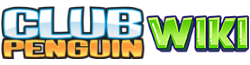mNo edit summary |
m (Reverted edits by Jazz el wiki (talk) to last version by Isidorf) |
||
| (39 intermediate revisions by 22 users not shown) | |||
| Line 1: | Line 1: | ||
| − | [[File: |
+ | [[File:Clothes Rack furniture icon ID 633.png|thumb|A [[Clothes Rack|Clothing Rack.]]]] |
| + | '''Clothes''', or '''clothing''', are items that appear in both ''[[Club Penguin]]'' and ''[[Club Penguin Island]]'' that penguins can wear to accessorize. |
||
| − | '''Clothes''', or '''clothing''', are optional items that [[Penguin|penguins]] can wear. Most clothes can only be purchased by [[Member|members]], but [[non-member]]s can still obtain [[party]] items, unlock items from the [[Treasure Book]] and also buy certain clothing items. Clothes can be bought in some [[catalogs]], including catalogs that are available during [[Party|special occasions]].<br /> |
||
| + | |||
| − | Clothing items are stored in the [[inventory]], where the players can use items they have previously obtained, and wear other items. Clothing are removed by clicking the item on the penguin in its [[player card]]. |
||
| + | In Club Penguin, items can be obtained in a variety of ways. Most can be bought in a [[catalogs|catalog]], but others are sometimes given away for free during [[parties]], or can be unlocked from the [[Treasure Book]] with a code, along with other methods. Most clothes can only be worn by [[member]]s. Items from the Treasure Book are unique in that they never require membership to be worn. Clothes can be accessed through a [[Player Card]]. Clicking them in the [[inventory]] places them on the player's penguin, and clicking an item worn on the penguin takes it off. |
||
| + | |||
| + | In Club Penguin Island, most items are made from [[blueprint]]s, and can be optionally customized using [[fabric]]s and/or [[decal]]s using a feature called the [[Clothing Customizer]]. There are also some items, called [[unique item]]s, that cannot be customized, and have a static appearance, and are usually obtained by completing adventures. Before November 6, 2018, only some unique clothing items could be worn without membership and no customized items. Clothes can be accessed through the Clothing Customizer menu. Dragging an item from the menu onto the penguin or tapping the item's icon, puts the item on, and dragging off or tapping again takes it off. |
||
==Categories== |
==Categories== |
||
| − | Clothing are |
+ | Clothing are divided to several different categories. Players cannot wear more than one item of one type simultaneously. |
| + | |||
| + | ===Club Penguin=== |
||
| + | :''Note: pins and flags are an exception to the above rule, and cannot be worn together at the same time.'' |
||
*[[Head Item]]s |
*[[Head Item]]s |
||
*[[Face Item]]s |
*[[Face Item]]s |
||
| Line 11: | Line 17: | ||
*[[Hand Item]]s |
*[[Hand Item]]s |
||
*[[Feet Item]]s |
*[[Feet Item]]s |
||
| − | *[[Pin]]s |
+ | *[[Pin]]s and [[Flag]]s |
*[[Backgrounds]] |
*[[Backgrounds]] |
||
| + | <span id="number-of-clothing"></span> |
||
| − | Clothing items from the same sort cannot be worn at once; When trying to do so, the new item replaces the former item. Puffles are hand items aswell |
||
| + | |||
| + | ===Club Penguin Island=== |
||
| + | :''Note: Full Body items are an exception to the above rule: Tops and Bottoms items cannot be worn at the same time as Full Body. In addition, some Full Body items may also not be worn at the same time as Hair & Hats, Hand extras, Shoes, or multiple of these types. What can or cannot be worn varies between Full Body items.'' |
||
| + | *[[Bottoms Item]]s |
||
| + | *[[Shoes Item]]s |
||
| + | *[[Hair & Hats Item]]s |
||
| + | *[[Face extras Item]]s |
||
| + | *[[Tops Item]]s |
||
| + | *[[Full Body Item]]s |
||
| + | *[[Hand extras Item]]s |
||
| + | *[[Head extras Item]]s |
||
| + | *[[Body extras Item]]s |
||
| + | |||
| ⚫ | |||
| + | [[File:Penguin Style September 2009.png|thumb|The [[Penguin Style]] is the main source for buying clothing.]] |
||
| ⚫ | |||
| ⚫ | |||
| ⚫ | |||
===Original system=== |
===Original system=== |
||
{| class="wikitable" |
{| class="wikitable" |
||
| Line 32: | Line 52: | ||
|- |
|- |
||
| 800-899 |
| 800-899 |
||
| − | | |
+ | | Awards |
|- |
|- |
||
| 900-999 |
| 900-999 |
||
| Line 40: | Line 60: | ||
| Other items |
| Other items |
||
|} |
|} |
||
| − | === |
+ | ===2008 system=== |
{| class="wikitable" |
{| class="wikitable" |
||
! ID |
! ID |
||
| Line 66: | Line 86: | ||
| Pins |
| Pins |
||
|- |
|- |
||
| − | | 8000 |
+ | | 8000-8999 |
| Awards |
| Awards |
||
|- |
|- |
||
| Line 72: | Line 92: | ||
| Backgrounds |
| Backgrounds |
||
|} |
|} |
||
| + | ====Information and patterns==== |
||
| + | The 2008 system was added after the completion of the [[Club Penguin Improvement Project]] defined cascading IDs from 1,000 to 9,999. The system is based on the following rules: |
||
| + | *Each range of numbers from N,000 to N,999 is dedicated to a single type of clothing items, by an ascending order of IDs. The lower the last three digits are, the earlier the item has been created and was given an ID. |
||
| + | *Unlockable items are based on the same method, but instead of only increasing the least three digits, 10,000 is added to their ID as well. |
||
| + | **For instance, if the last item was not unlockable, and for this example, its ID was 4,042, if the next item would be unlockable, it wouldn't be 4,043 but 14,043. |
||
| + | *The base ID for an unlockable item (e.g., the ID 4,043, if the ID of a given unlockable item is 14,043) would not be taken by another non-unlockable item, but would be skipped whnever a new non-unlockable item's ID is needed. The base ID is reserved for a non-unlockable version for the same unlockable item, if ever released. |
||
| + | **This also goes the other way round: If an item with an ID of 5,200 is released, the ID 15,200 will be skipped by new unlockable items, and will only be used if this item will have an unlockable version in the future. |
||
| + | *If The base ID of an unlockable version (e.g. an unlockable item that its ID is 15342, and a base ID of 5342) would not be taken by a different non-unlockable item. This will only happen if a non-unlockable version of that same item has been released, and vice versa. |
||
| + | *Occasionally a certain ID will be skipped both in the non-unlockable and unlockable range. This is sometimes due to a reserved ID for a planned item for an event in the near future, or if the IDs of items from a certain events left a gap of unused IDs behind them, but the unused IDs aren't always used in the future. |
||
| + | |||
| + | ===2013 system=== |
||
| + | The system used since late 2013 is an extended version of the 2008 system, which was added for a lack of available IDs. It is identical to the 2008 system but works by these two extra rules: |
||
| + | *If there are no longer available IDs both in the non-unlockable and unlockable range for a certain item type, the next ID of the next item would be reset, and 20,000 would be added for it. |
||
| + | **For instance, if all body items, which are ranged from 4,000 to 4,999, have run out, the next body item ID would be 24,000. The next one would have an ID of 24,001, and so on. |
||
| + | *Similarly, unlockable items' IDs are also given a 20,000 boost. As their original IDs were ranged from 10,000 to 19,999, in the 2013 system, they will be given IDs ranged from 30,000 to 39,999 |
||
| + | |||
===System information=== |
===System information=== |
||
*An ID in the new system of older items is lower than IDs of newer items. |
*An ID in the new system of older items is lower than IDs of newer items. |
||
*In the new system, unlockable items are given an id of their equivalent item + 10,000, or, in case there is no equivalent item, their ID will be bigger than 10,000 and greater than the IDs of previous items in its category. |
*In the new system, unlockable items are given an id of their equivalent item + 10,000, or, in case there is no equivalent item, their ID will be bigger than 10,000 and greater than the IDs of previous items in its category. |
||
| − | |||
| − | ==Jobs== |
||
| − | In the [[Penguin Style]] catalog, there are special Jobs available each month. These Jobs allow you to perform certain actions and also allows [[Penguins|penguins]] to pretend that they are actually performing these occupations. Sometimes, [[free items]] are released which can be used for the Jobs. But, unlike [[Hydro Hopper]] they are not games and they will not earn you [[Coin|coins]]. |
||
| − | *[[Water Suit 3000]] |
||
| − | *Rescue Squad |
||
| − | **[[Snowboard Helmet]] |
||
| − | **[[Ski Patrol Jacket]] |
||
| − | *Janitor |
||
| − | **[[Mop & Bucket]] |
||
| − | *Hula Dancer |
||
| − | **[[Grass Skirt]] |
||
| − | **(optional) [[Blue Lei]] or [[Hawaiian Lei]] |
||
| − | *Blacksmith |
||
| − | **[[Blacksmith Apron]] |
||
| − | *Coffee Waiter |
||
| − | **[[Coffee Apron]] |
||
| − | *Construction Worker |
||
| − | **[[Hard Hat]] ([[non-member]]s can wear the [[Miners Helmet]] or the [[Red Hard Hat]]) |
||
| − | **[[Orange Vest]] |
||
| − | *Lifeguard |
||
| − | **[[Lifeguard Shirt]] |
||
| − | *Music Director |
||
| − | **[[Conductor's Suit]] |
||
| − | **[[Bowtie]] |
||
| − | *Referee |
||
| − | **[[Referee Jersey]] |
||
| − | **[[Whistle]] (Non-Member and Member) |
||
| − | *Pizza Chef |
||
| − | **[[Chef Hat]] |
||
| − | **[[Pizza Apron]] |
||
| − | *Firefighter |
||
| − | **[[Firefighter Jacket]] |
||
| − | **[[Firefighter Hat]] |
||
| − | *Painter |
||
| − | **[[Painter Overalls]] |
||
| − | *Rad Scientist |
||
| − | **[[Rad Scientist Costume]] |
||
| − | **[[Rad Scientist Wig]] |
||
| − | *Shoveler |
||
| − | **[[Snow Shovel]] |
||
| − | *Baker |
||
| − | **[[Baker's Apron]] |
||
| − | **[[Chef Hat]] |
||
| − | *Gardener |
||
| − | **[[Straw Gardening Hat]] (non-members and members) |
||
| − | **[[Straw Hat]] (member) |
||
| − | **[[Overalls]] (member) |
||
| − | *Ice Cream Vendor |
||
| − | **[[Ice Cream Vendor]] |
||
| − | *Popcorn Vendor |
||
| − | **[[Popcorn Tray]] (member) |
||
| − | *Gravedigger |
||
| − | **[[The Grim]] (member) |
||
| − | ** Spectacles (member) |
||
| − | **[[Gravedigger Suit]] (member) |
||
| − | **[[Gray Shovel]] (member) |
||
==Trivia== |
==Trivia== |
||
| ⚫ | |||
| − | *Some glitches result removing items from the [[inventory]]. |
||
| ⚫ | |||
| − | ==Gallery |
+ | ==Gallery== |
| − | <gallery |
+ | <gallery> |
| + | Player Card vs In Game.png|A comparison between a penguin's appearance on a [[player card]] and in-game |
||
| − | 2908475.gif|[[Grass Skirt]] |
||
| + | Glowing Ghost.gif|[[Special Dances|Special dances]] can be performed with some items- on this case, the [[Ghost Costume]] and the [[Flashlight]] |
||
| − | RedProllerCapSD.png|[[Red Propeller Cap]] (same action for the [[Blue Propeller Hat|Blue]], [[Purple Propeller Hat|Purple]] and [[Green Propeller Cap]]) |
||
| + | Green-glasses.png|[[Free Item Stand]]s are common in many parties |
||
| − | Propeller_cap_jetpack.png|[[Green Propeller Cap]] and [[Jet Pack (item)|Jet pack]] |
||
| − | Shaking.png|[[Maracas]] |
||
| − | Red Hard Hat 2.png|[[Red Construction Hat]] |
||
| − | Regularhammer.png|[[Miners Helmet]] |
||
| − | Blue Lei (dance).PNG|[[Blue Lei]] |
||
| − | Pizza Apron and Chef Hat dance.PNG|[[Chef Hat]] with the [[Pizza Apron]] |
||
| − | Solo Pizza Apron.PNG|[[Chef Hat]] |
||
| − | Coffee Apron ingame pouring.PNG|[[Coffee Apron]] |
||
| − | Swimming.png|[[Blue Water Wings]] with the [[Inflatable Duck]] |
||
| − | 2908514.gif|[[Orange Water Wings]] with the [[Inflatable Duck]] |
||
| − | Solo Swimmer.PNG|[[Inflatable Duck]] |
||
| − | Lasso ingame.PNG|[[Lasso]] |
||
| − | Whistle ingame with sound.PNG|[[Whistle]] |
||
| − | TourGuideHatWave.png|[[Tour Guide Hat]] |
||
| − | Facepaint.png|[[Face Paint]] |
||
| − | Ice Cream Apron (ice cream action).PNG|[[Ice Cream Apron]] |
||
| − | Firefighter Jacket with Firefighter Helmet special dance.PNG|[[Firefighter Jacket]] and [[Firefighter Hat|Hat]] |
||
| − | Paddleball.png|[[Paddle Ball]] |
||
| − | Referee.png|[[Referee Jersey]] |
||
| − | Bell waving ingame.PNG|[[Bell]] |
||
| − | Sggg.jpg|[[Shadow Guy Costume]] and [[Gamma Gal Costume]] along with the [[Blue Superhero Mask]]/[[Pink Superhero Mask]] and [[Blue Cape]]/[[Pink Cape]]. |
||
| − | Say_cheeeese.png|[[Camera]] |
||
| − | Rescuesquad.png|[[Ski Patrol Jacket]] and [[Snowboard Helmet]] |
||
| − | Crookflail.jpg|[[Pharaoh Costume]], [[Pharaoh Headdress]], [[Crook & Flail]]/ [[Mummy Costume]], [[Crook & Flail]] |
||
| − | Blacksmith Apron ingame special dance.PNG|[[Blacksmith Apron]] |
||
| − | Laptop open in-game.PNG|[[Laptop]] |
||
| − | Orkesteri.png|[[Acoustic Guitar]], [[Drumsticks]] and [[Violin]] |
||
| − | Tuba.jpg|[[Tuba]] |
||
| − | PetShopApronDance.png|[[Pet Shop Apron]] |
||
| − | Boomboxpic.png|[[Boom Box]] |
||
| − | Painter.jpg|[[Painter Overalls]] |
||
| − | Rad.jpg|[[Rad Scientist Costume]] |
||
| − | Baker's Apron action ingame.PNG|[[Chef Hat]] with the [[Baker's Apron]] |
||
| − | Ninjac.jpg|[[Ninja Mask]] with the [[Ninja Suit]] |
||
| − | Solo Gong.PNG|[[Gong]] |
||
| − | Allins.jpg|[[Sunburst Guitar]], [[Pink Electric Guitar]], [[Trumpet]] |
||
| − | Soccerred.jpg|[[Soccer Ball]] with the [[Red Soccer Jersey]] and [[Cleats]] |
||
| − | Soccerblue.jpg|[[Soccer Ball]] with the [[Blue Soccer Jersey]] and [[Cleats]] |
||
| − | Accordian.jpg|[[Accordion]] |
||
| − | Rake.png|[[Gardening Rake]] |
||
| − | Solo Shovel.PNG|[[Snow Shovel]] |
||
| − | Solo Fishing Rod.PNG|[[Flashing Lure Fishing Rod]] |
||
| − | GhostFlashlightGlow.png|[[Ghost Costume]] and [[Flashlight]] |
||
| − | CP Clown.gif|[[Clown Suit]] with the [[Clown Shoes]] and [[Clown Wig]] |
||
| − | Binoculars view.png|[[Binoculars (item)|Binoculars]] |
||
| − | Goldsmith.png|[[Goldsmith Apron]] |
||
| − | Goldsmith_Apron.png|The [[Goldsmith Apron]] with the [[Ninja Mask]] |
||
| − | Solo Dween Tree in game.PNG|[[Tree Costume]] |
||
| − | Faia!_faia!!.png|A [[Fire Ninja]] [[Waving|turning invisible]] |
||
| − | Faia!_faia!!22.png|A [[Fire Ninja]] [[Dances|holding fire]] |
||
| − | Drill_theres_gold_there!!!.png|[[Hard Hat]] with [[Safety Vest]] and a [[Black Puffle]]. |
||
| − | Lasso with Black Cowboy Hat.PNG|[[Lasso]] with a [[Black Cowboy Hat]] |
||
| − | Conducting_sometging.png|[[Conductor's Suit]] |
||
| − | Football_yay.png|[[Green Soccer Jersey]] and [[Goalie Jersey]] with a [[Soccer Ball]]. |
||
| − | SilverBellWaving.png|[[Silver Bell]] |
||
| − | Gamma Gal special dance.PNG|[[Gamma Gal Costume]] |
||
| − | Shadow Guy All Costumes Dance.png|[[Shadow Guy Costume]] |
||
| − | Solo MummyCandF.png|[[Mummy Costume]]/[[Crook & Flail]] |
||
| − | Dogstatue.png|The [[Guardian Dog Costume]] when [[Waving]]. |
||
| − | Solo Trees.png|[[Green Hard Hat]] |
||
| − | Solo Water Suit.png|[[Water Suit 3000]] |
||
| − | Solo Video Cam.png|[[Video Camera (2010 version)|Video Camera]] |
||
| − | StrawGardeningHatAction.png|[[Straw Gardening Hat]] |
||
| − | LassoPinkCH SD.png|[[Lasso]] with [[Pink Cowgirl Hat]] |
||
| − | Red Electric Guitar.gif|[[Red Electric Guitar]] |
||
| − | DanceMP3000.PNG|[[White MP3000]] and [[Black MP3000]] |
||
| − | Garden Shovel Dance.PNG|[[Garden Shovel]] |
||
| − | Gong Dance.PNG|Gong |
||
| − | Tamborine Dance.PNG|[[Tambourine]] |
||
| − | Keytar Dance.PNG|[[Keytar|Red]] and [[Green Keytar]] |
||
| − | Redflagaction.PNG|[[Red Flag]] |
||
| − | G7856 flip EPF-tacticalgear.png|[[Tactical Gear]] |
||
| − | Club Penguin Mop.gif|[[Mop & Bucket]] |
||
| − | Comm Gear Action.png|[[Comm Gear]] |
||
| − | water dance.png|A [[Water Ninja]] with all [[Water Ninja Items|items]] |
||
| − | FestiveMaracasSD.png|[[Festive Maracas]] |
||
| − | Trombone penguin.jpg|[[Trombone]] |
||
| − | Screenshot_1231.png|[[Elite Gear#Stealth Gear|Stealth Gear]] |
||
| − | Tech dance.png|[[Elite Gear|Tech Gear]] |
||
| − | Gray Shovel Dig.PNG|[[Gray Shovel]] |
||
| − | dancing with an mp3,000.PNG|[[Pink MP3000]] |
||
| − | Jet Pack (item) flying ingame.PNG|[[Jet Pack (item)|Jet Pack]] |
||
| − | Hollywood shirt.png|[[Gold Letterman Jacket]] |
||
| − | Capture5.PNG|[[Gourmet O'Berries]] |
||
| − | A Blue Book.PNG|[[Blue Book]] |
||
</gallery> |
</gallery> |
||
| − | {{Clothing}} |
||
{{Features}} |
{{Features}} |
||
| − | [[Category:Clothing]] |
||
| − | [[Category:Items]] |
||
| − | [[Category:Penguin Style]] |
||
| − | [[Category:Coins]] |
||
Revision as of 01:45, 17 September 2019

Clothes, or clothing, are items that appear in both Club Penguin and Club Penguin Island that penguins can wear to accessorize.
In Club Penguin, items can be obtained in a variety of ways. Most can be bought in a catalog, but others are sometimes given away for free during parties, or can be unlocked from the Treasure Book with a code, along with other methods. Most clothes can only be worn by members. Items from the Treasure Book are unique in that they never require membership to be worn. Clothes can be accessed through a Player Card. Clicking them in the inventory places them on the player's penguin, and clicking an item worn on the penguin takes it off.
In Club Penguin Island, most items are made from blueprints, and can be optionally customized using fabrics and/or decals using a feature called the Clothing Customizer. There are also some items, called unique items, that cannot be customized, and have a static appearance, and are usually obtained by completing adventures. Before November 6, 2018, only some unique clothing items could be worn without membership and no customized items. Clothes can be accessed through the Clothing Customizer menu. Dragging an item from the menu onto the penguin or tapping the item's icon, puts the item on, and dragging off or tapping again takes it off.
Categories
Clothing are divided to several different categories. Players cannot wear more than one item of one type simultaneously.
Club Penguin
- Note: pins and flags are an exception to the above rule, and cannot be worn together at the same time.
Club Penguin Island
- Note: Full Body items are an exception to the above rule: Tops and Bottoms items cannot be worn at the same time as Full Body. In addition, some Full Body items may also not be worn at the same time as Hair & Hats, Hand extras, Shoes, or multiple of these types. What can or cannot be worn varies between Full Body items.
- Bottoms Items
- Shoes Items
- Hair & Hats Items
- Face extras Items
- Tops Items
- Full Body Items
- Hand extras Items
- Head extras Items
- Body extras Items
Club Penguin Identification numbers

The Penguin Style is the main source for buying clothing.
In Club Penguin, each individual item is given an identification number that is unique. The former id system used numbers from 1 to 999, but after CPIP, due to lack in id numbers, the system was updated, and included numbers from 1 to 90000.
Original system
| ID | Type |
|---|---|
| 1-100 | Colors |
| 550-649 | Pins |
| 500-549 | Flags |
| 800-899 | Awards |
| 900-999 | Backgrounds |
| Other | Other items |
2008 system
| ID | Type |
|---|---|
| 1000-1999 | Head Items |
| 2000-2999 | Face Items |
| 3000-3999 | Neck Items |
| 4000-4999 | Body Items |
| 5000-5999 | Hand Items |
| 6000-6999 | Feet Items |
| 7000-7999 | Pins |
| 8000-8999 | Awards |
| 9000-9999 | Backgrounds |
Information and patterns
The 2008 system was added after the completion of the Club Penguin Improvement Project defined cascading IDs from 1,000 to 9,999. The system is based on the following rules:
- Each range of numbers from N,000 to N,999 is dedicated to a single type of clothing items, by an ascending order of IDs. The lower the last three digits are, the earlier the item has been created and was given an ID.
- Unlockable items are based on the same method, but instead of only increasing the least three digits, 10,000 is added to their ID as well.
- For instance, if the last item was not unlockable, and for this example, its ID was 4,042, if the next item would be unlockable, it wouldn't be 4,043 but 14,043.
- The base ID for an unlockable item (e.g., the ID 4,043, if the ID of a given unlockable item is 14,043) would not be taken by another non-unlockable item, but would be skipped whnever a new non-unlockable item's ID is needed. The base ID is reserved for a non-unlockable version for the same unlockable item, if ever released.
- This also goes the other way round: If an item with an ID of 5,200 is released, the ID 15,200 will be skipped by new unlockable items, and will only be used if this item will have an unlockable version in the future.
- If The base ID of an unlockable version (e.g. an unlockable item that its ID is 15342, and a base ID of 5342) would not be taken by a different non-unlockable item. This will only happen if a non-unlockable version of that same item has been released, and vice versa.
- Occasionally a certain ID will be skipped both in the non-unlockable and unlockable range. This is sometimes due to a reserved ID for a planned item for an event in the near future, or if the IDs of items from a certain events left a gap of unused IDs behind them, but the unused IDs aren't always used in the future.
2013 system
The system used since late 2013 is an extended version of the 2008 system, which was added for a lack of available IDs. It is identical to the 2008 system but works by these two extra rules:
- If there are no longer available IDs both in the non-unlockable and unlockable range for a certain item type, the next ID of the next item would be reset, and 20,000 would be added for it.
- For instance, if all body items, which are ranged from 4,000 to 4,999, have run out, the next body item ID would be 24,000. The next one would have an ID of 24,001, and so on.
- Similarly, unlockable items' IDs are also given a 20,000 boost. As their original IDs were ranged from 10,000 to 19,999, in the 2013 system, they will be given IDs ranged from 30,000 to 39,999
System information
- An ID in the new system of older items is lower than IDs of newer items.
- In the new system, unlockable items are given an id of their equivalent item + 10,000, or, in case there is no equivalent item, their ID will be bigger than 10,000 and greater than the IDs of previous items in its category.
Trivia
- Club Penguin has 5,282 clothing items.
Gallery
| |||||