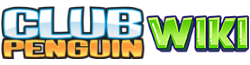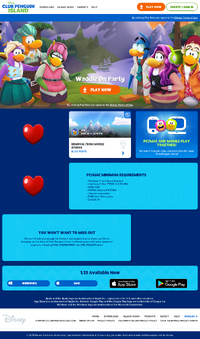| ClubPenguinIsland.com | |
|---|---|
ClubPenguinIsland.com's homepage from November 15, 2018 to December 20, 2018 | |
| Information | |
| Domain Hoster | Disney Online |
| IP Owner | Disney Online |
| Server Location | United States |
| Server GEO Location | 37°0'0" North -93°0'0" West |
| Domain IP | 165.160.13.20 |
| Favicon | |
| Website Load Speed | 2 seconds |
| Alexa Rank | #45,566 |
| Trustworthiness Score | 94% |
| Vendor Reliability Score | 94% |
| Privacy Score | 94% |
| Child Safety Score | 94% |
- For the classic Club Penguin's URL, see ClubPenguin.com.
ClubPenguinIsland.com was the official URL for Club Penguin Island. The website featured the Island News Blog, sections for membership, information for parents and about safety, videos and help pages, and a download page. Before the game was released, users could pre-register their usernames in order to save their name and be given a reward for doing so.
Shortly after Club Penguin Island was discontinued on December 20, 2018, the website was changed to redirect to the official Disney website. As of May 14, 2020, the website no longer redirects to any website, and loads a blank page.
Pages[]
Homepage[]
The homepage (URL: clubpenguinisland.com) contains a large banner relating to the current event and links to other areas of the site as listed above. It also features a smaller banner linking users to the membership page, PC and Mac requirements for the game, and the latest video clip and blog post.
The homepage originally contained the following clips:
- New friends to find
- Unique styles to create
- Myths and legends to discover
- Non-stop action!
- Gourmet surprises
- Did someone say party?
Membership[]
- Main article: Membership
The Membership section (URL: clubpenguinisland.com/membership) is where you can make your penguin a member by purchasing a membership. This can be done by subscribing to one of three membership plans. It also includes information on what members can do compared to non-members.
Island News[]
- Main article: Island News Blog
The Island News section (URL: clubpenguinisland.com/news), is the blog where official coverage of Club Penguin Island is posted.
Before the game's release on March 29, the Island News section was the "Reserve Your Gifts" section, which allowed players to pre-register their name to save their username and get rewards/gifts for doing so.
Parents[]
The Parents (previously named Parents & Safety) section (URL: clubpenguinisland.com/parents) currently shows information about the game, such as how players can have fun. It also shows information about safety in the game.
Download[]
The Download section (accessible by clicking Play Now) (URL: clubpenguinisland.com/download) currently shows information about the game's latest update, such as what players are able to do. It also has download requirements, and download links for PC, Mac, Android, and iOS.
Safety[]
The Safety section (URL: clubpenguinisland.com/safety), similar to the Parents & Safety section, outlines how players can have fun on Club Penguin Island and give recommendations of safety in the game. From November 30, 2017, the link for the page was relocated to the bottom of the homepage.
Help[]
The Help section (URL: support.clubpenguinisland.com/hc/en-us) provides technical, billing, experience, and account help for players. Players can view FAQs or search for a specific answer.
Fun Stuff[]
The Fun Stuff section, added after the closure of the game was announced (URL: clubpenguinisland.com/fun-stuff/) provides players with cut-outs of penguins and an image of all emojis.
History[]
- January 27, 2017 - The homepage was first changed with the addition of the worldwide release date on the main banner.
- February 17, 2017 - The Pre-registration section was renamed as "Reserve your gifts" and the Parents & Safety section was renamed as only "Parents".
- March 29, 2017 - The Reserve your gifts section was replaced by the Island News section. A Download page was also added.
- November 30, 2017 - The website was updated with download links and information for Club Penguin Island on Windows PC and Mac.
Trivia[]
- The original URL was clubpenguin-island.com due to clubpenguinisland.com being taken.
- The Pre-registration section was renamed as "Reserve Your Gifts" to avoid confusion with the homonymous feature from Google Play, which notified the user when Club Penguin Island was launched worldwide.[1]