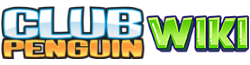(Created page with 'This page aims to show people how to create effective but legal signatures for the Club Penguin Wiki. We ''highly'' advise you to read this thoroughly to avoid being blocked.…') |
|||
| Line 18: | Line 18: | ||
#Scroll down to the Signature field. If it isn't ticked already, tick the box that says: "Custom signature (Check this box to create a custom signature in the field above. The signature uses the same wiki markup that a regular page does, including links.)" |
#Scroll down to the Signature field. If it isn't ticked already, tick the box that says: "Custom signature (Check this box to create a custom signature in the field above. The signature uses the same wiki markup that a regular page does, including links.)" |
||
#Now instead of pasting the code into this box, you can do what's called a page call here, and it will include all wikicode in your signature page without including the actual wikicode in the box. |
#Now instead of pasting the code into this box, you can do what's called a page call here, and it will include all wikicode in your signature page without including the actual wikicode in the box. |
||
| − | :#To do this you have to |
+ | :#To do this you have to paste this in: {{SUBST:User:YourName/sig}} |
:#Replace ''User:YourName/sig'' with your aforementioned signature page. |
:#Replace ''User:YourName/sig'' with your aforementioned signature page. |
||
#Scroll down and save the Preferences. |
#Scroll down and save the Preferences. |
||
Revision as of 10:41, 8 January 2010
This page aims to show people how to create effective but legal signatures for the Club Penguin Wiki. We highly advise you to read this thoroughly to avoid being blocked. Any other way than described below that is used in the process of creating your signature is against our Signature Policy.
What are signatures?
Signatures are self-explanatory. With some simple wikicoding, you can leave a personalised signature of your name and a timestamp next to it, which are used on talk pages and forums.
How do you make signatures?
The only way to make a signature without breaking our policy would be the following way. We highly advise that you change it to this process if it's different already.
What you can't do
- Avoid a timestamp appearing next to your signature by using a template.
- Pasting the code in the box in your preferences.
- Having an image larger than 20px.
What you should do
Timestamps are essential to the wiki, they really help admins to use these messages for future reference and for housekeeping. The only way to include a timestamp is to use your Preferences page. There is a step-by-step guide on how to make legal signatures at the Club Penguin Wiki:
- Make a subpage under your userpage clearly titled "User:YourName/Signature" or "User:YourName/Sig" (or a template in a similar fashion).
- Paste or create a signature's raw wikicode. You can ask an admin to do this for you if you can't, or any other experienced user.
- Now you need to save your "signature page".
- Click on the blue button at the top saying "MORE", then click on "Preferences" in the drop-down menu.
- Scroll down to the Signature field. If it isn't ticked already, tick the box that says: "Custom signature (Check this box to create a custom signature in the field above. The signature uses the same wiki markup that a regular page does, including links.)"
- Now instead of pasting the code into this box, you can do what's called a page call here, and it will include all wikicode in your signature page without including the actual wikicode in the box.
- To do this you have to paste this in: {{SUBST:User:YourName/sig}}
- Replace User:YourName/sig with your aforementioned signature page.
- Scroll down and save the Preferences.
Now, all you have to do is place four tidles next your message and you'll have a signature with a timestamp.
Why we do this
- This way you can have a more complex signature without going over the box limit in the Preferences box.
- You can include a timestamp, which is essential.
Rules
All rules regarding your signature apart from the above are located here.