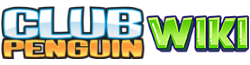Sections marked with * are variables which are inputted through your penguin's data.
Settings are a toggle tab that allows the player to manage their game through a "tick" system. You can find the menu by clicking the gear icon on the far-right of the toolbar. Once on the menu, to exit, click the 'x' in the top-right of the box displayed.
Features[1][]
Server name[]
When on the settings screen, the server you are currently on is displayed in the message: "You're on [server name]."
Penguin age[]
Penguin age is displayed underneath the server name, in "Your penguin is [age in days] days old.
Music management[]
Below the penguin age, there are two boxes that allow you to manage your music settings. The two boxes are:
- Mute Music - Mutes all Club Penguin music; such as songs that are played at parties.
- Mute all sounds - In addition to muting music, "mute all sounds" mutes special sounds that play during events in Club Penguin; for example, with this toggled on, you cannot hear the waves while on the Iceberg.
Friend count and ignore list[]
Below music management, to the left is the icon of the buddy list as well as a number which represents how many penguins you have "added" as a friend.
Opposite to that, there is a skull icon that, once clicked, shows your ignore list - a comprehensive list of players which you have ignored.
Trivia[]
- Despite the skull emoticon being removed in 2007, it is still used for the Ignore List.
- The "mute all sounds" feature was added on April 24, 2013.[2]
Gallery[]
SWF[]
References[]
| |||||