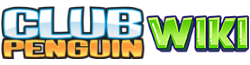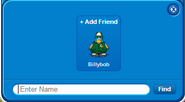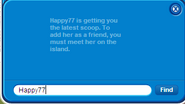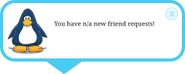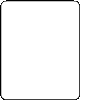m (Conventional cleanup) |
AveryCPPSfan (talk | contribs) Tag: Visual edit |
||
| Line 36: | Line 36: | ||
{| class="wikitable sortable plainlinks" |
{| class="wikitable sortable plainlinks" |
||
| − | ! scope="col" width="24%"| Mascot |
+ | ! scope="col" width="24%" | Mascot |
| − | ! scope="col"| Message |
+ | ! scope="col" | Message |
| − | ! scope="col"| Includes image? |
+ | ! scope="col" | Includes image? |
!Mascot ID |
!Mascot ID |
||
|- |
|- |
||
Revision as of 16:49, 31 May 2014
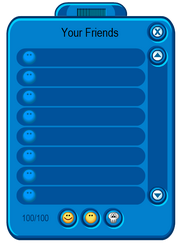
The old Buddy List
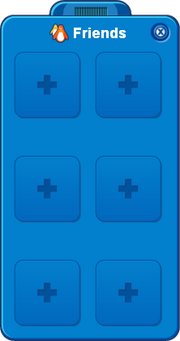
The new Buddy List
The Buddy List, also known as the "Friend List", is a list of all your buddies, which can be accessed by clicking the red and yellow penguins on the Toolbar at the bottom of the screen. The friend list button is the third from the left on the right side of the toolbar. You may have 0-500 buddies. If you are trying to add a buddy and you have 500 buddies, you do not have to delete a buddy. The buddy list had been updated in October 2011. Before October 2011, you were only able to add 100 penguins and your buddies wouldn't have a green ring.
Features
Find
If a buddy is on the same server as you, and is online, you can locate their position via clicking the "question mark" button on their player card.
Visit Igloo
You can visit your buddy's igloo, via clicking the "home" button on their player card. The advantage of this is that you can visit their igloo while they're offline too. Now you can visit igloos without being their buddy, but only if that player set their igloos visitors setting to Everyone.
Users in Room
The Users in Room section was a feature on the old buddy list. It showed a list of all the penguins in the room you are currently in, including mascots. This feature was removed when the Buddy List was updated on October 28, 2011.
Ignore list
- Main article: Ignore List
The Ignore List is the counterpart to the Buddy List. Although the same limitations apply, the ignore list isn't as popular as the buddy list. Penguins who are ignored (via their player card) will appear on the list. You can wish to unignore them from here. Ignoring a player also means you will not be able to receive any messages or postcards from them.
Glitches
- Temporarily, back in 2006, members were able to add up to 300 buddies, but this was removed due to the fact that it lagged the Club Penguin servers.
- When more than one Buddy is uploaded to your Buddy List at the same time, the second name and the others after that may be shown as 'undefined'.
- There was a glitch back from 2006 - 2008 where penguins could add more than 100 buddies, this was fixed after the Club Penguin Improvement Project.
- Beginning at the Adventure Party: Temple of Fruit in 2012, the buddy list never shows that a mascot is online even if they are.
- There is a trick that allows you to add all of the mascots using Google Chrome.
- You can go to a mascots igloo when they are online, by clicking a member whose igloo is open then switching to that mascots player card if done correctly the igloo icon will be available on that mascots player card and you can enter their igloo. This will only work if the mascot is online and if you are in the same room and server. If you try to go to mascot igloo when they are online, you will get a forever loading screen.
- There was a small glitch, when if a penguin is in a secret location, it will say <Penguin> is in hiding, rather than <Penguin> is hiding. This glitch is fixed now.
- There used to be a glitch where when someone is in someone else's igloo it says that they are in their own igloo, which could confuse you. This is now fixed.
- There is a glitch where sometimes all your buddies are members even if they are non-members.
- There is a glitch when you click a player card, the player card is not shown up. This happens sometimes.
- Sometimes if you open a mascot player card and it takes long time to load - if you click in other friends of your buddy list, that penguin will be the name of the mascot.
Famous Penguins
After the update on October 28, 2011, It is possible to search for offline penguins. Obviously, penguins will try to send friends requests to Famous Penguins and Moderators. To disable this, the Club Penguin Team sends messages when this happens, sometimes with picture of the famous penguin.
| Mascot | Message | Includes image? | Mascot ID |
|---|---|---|---|
| Rockhopper | Rockhopper be sailin' the high seas! To add him as a friend, you must meet him on the island. | Yes | 1 |
| Aunt Arctic | Aunt Arctic is writing the newspaper. To add her as a friend, you must meet her on the island. | Yes | 2 |
| Cadence | Cadence is rehearsing new dance moves. To add her as a friend, you must meet her on the island. | Yes | 3 |
| Gary | Gary is probably inventing a new gadget. To add him as a friend, you must meet him on the island. | Yes | 4 |
| Franky | Franky is sampling new sounds. To add him as a friend, you must meet him on the island. | Yes | 5 |
| Petey K | Petey K is tuning his accordion. To add him as a friend, you must meet him on the island. | Yes | 6 |
| G Billy | G Billy is practicing his drum solo. To add him as a friend, you must meet him on the island. | Yes | 7 |
| Stompin' Bob | Stompin' Bob is rocking out. To add him as a friend, you must meet him on the island. | Yes | 8 |
| Sensei | Sensei is training ninjas. To add him as your friend, you must meet him on the island. | Yes | 9 |
| Herbert P. Bear | Herbert P Bear doesn't like penguins very much. Try searching for someone friendlier instead. | Yes | 10 |
| Dot | Dot is trying out new disguises. To add her as a friend, you must meet her on the island. | No | 15 |
| Rookie | Rookie is on a top secret mission. To add him as a friend, you must meet him on the island. | Yes | 16 |
| Jet Pack Guy | Jet Pack Guy is on a top secret mission. To add him as a friend, you must meet him on the island. | No | 17 |
| Director (Aunt Arctic) | That information is highly classified. Try searching for someone else. | No | 18 |
| Klutzy | Klutzy is click click clicketty click. Try searching for someone else. | No | 19 |
| G | G is probably inventing a new gadget. To add him as a friend, you must meet him on the island. | No | 25 |
| Happy77 | Happy77 is getting you the latest scoop. To add her as a friend, you must meet her on the island. | No | 26 |
| Billybob | Billybob is helping the team with new ideas.To add him as a friend, you must meet him on the island. | No | 27 |
| PH | PH is training wild puffles. To add her as a friend, you must meet her on the island. | Yes | 28 |
| Rocky | Rocky's rehearsing new dance moves. To add her as a friend, ya gotta meet her on the island! | Yes | 29 |
| CeCe | CeCe's working on her latest song! To add her as a friend, ya gotta meet her on the island! | Yes | 30 |
| Brady | Brady is offline. To add him as a friend, you must meet him on the island. | Yes | 31 |
| McKenzie | Mack is offline. To add her as a friend, you must meet her on the island. | Yes | 32 |
| Kermit the Frog | Kermit is offline. To add him as a friend, you must meet him on the island. | Yes | 33 |
Trivia
- If you look up semi-famous, but non-meetable penguins like the agents it tells you that they are busy, even though they aren't meetable.
- When you click a famous character's player card you can not go to their igloo.
- Even though Billybob and Happy77 left Club Penguin, it still shows that you have to meet them.
- Club Penguin does not suggest to meet Herbert on the island if you search him.
- Mascots are bots, so they can add as many penguins as they meet.
- A few day working glitch once happened, where the penguin's playercard on the list were inverted.
- On April/25/2013, Rocky and CeCe's in-game sprites and player cards have been completely removed from Club Penguin files, meaning you can no longer search them on the buddy list. However, their Buddy icons still remain on the files itself.
Gallery
Buttons
Icons
Others
Videos
See also
External links
| |||||