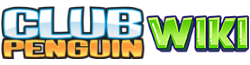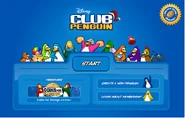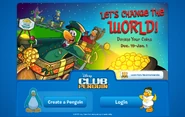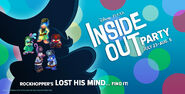Samantas5855 (talk | contribs) mNo edit summary Tag: sourceedit |
Samantas5855 (talk | contribs) mNo edit summary Tag: sourceedit |
||
| Line 346: | Line 346: | ||
==[[10th Anniversary Party]]== |
==[[10th Anniversary Party]]== |
||
| + | <gallery> |
||
10yr-Anniversary-Billboard.jpg|A login screen promoting the [[10th Anniversary Party]]. |
10yr-Anniversary-Billboard.jpg|A login screen promoting the [[10th Anniversary Party]]. |
||
| + | </gallery> |
||
| + | |||
| + | ==[[Halloween Party 2015]]== |
||
| + | <gallery> |
||
| + | Halloween-Party-Billboard.jpg|A login screen promoting the [[Halloween Party 2015]]. |
||
| + | </gallery> |
||
==See also== |
==See also== |
||
Revision as of 12:22, 29 November 2015
| This Article is Out of Date This article needs to be updated. One or more events have happened, and are not included. |
| Needs image(s) This page needs images to show what the subject looks like. You can help by uploading one. |
The Login Screen is the screen where players can log in to play Club Penguin or create a new account. The scenes shown above the "Play" button on the login screen usually depict a scene that relates to something that is currently taking place on the Club Penguin Island, such as a party. You can create a penguin or login to your penguin from here. Older features of the login screen were quick links to the What's New Blog and the Membership page.
History
2005-2008
Unlike the current login screen design, the 2005-2008 login screen design would not have any of the scenes above the "Start" button, and in that place, the Club Penguin logo could be seen. In the upper-right hand corner where the "Unlock Online Items" button is currently, a button that linked to the "Parents" page could be found. This login screen design was used from 2005 to December 22, 2008.
December 2008
On December 23, 2008, the first login screen design update was released. It included a "Messages" section and a button to Unlock Items Online.
2009-2011
On January 19, 2009, the login screen design was updated again.[1] This time, a window for new scenes was added. Many of the new scenes were advertisements for what Members could do.
2011-2015
On June 3, 2011, the login screen design was updated yet again.[2] A few buttons were renamed and moved and the "More for Members" and "Unlock Items Online" buttons were removed. This login screen remained until January 12, 2015.
2015-Present
On January 13, 2015, the Login Screen was updated again. Now, the "Create a Penguin" penguin has the new art style. The yellow penguin on the "Login" button was replaced by Tourdude.
Past Ads/Temporary Ads
| List This article is a list of things. |
- 101 Days Of Fun
- Penguin Play Awards
- April Fools' Party 2009
- Puffle Party 2009
- The Fair 2009
- Halloween Party 2009
- Medieval Party 2009
- Music Jam 2009
- 4th Anniversary Screen
- St. Patrick's Day 2009
- Adventure Party
- Festival of Flight
- Ruby and the Ruby (2009)
- Holiday Party 2009
- Coins for Change (2009)
- Fairy Fables
- Cave Expedition
- Norman Swarm Has Been Transformed
- Secrets of the Bamboo Forest
- Puffle Party 2010
- Penguin Play Awards 2010
- Puffle Rescue
- Card-Jitsu Fire
- Music Jam 2010
- Mountain Expedition
- The Fair 2010
- 5th Anniversary Party
- Halloween Party 2010
- Marvel Super Hero Takeover 2012
- Make Your Mark: Ultimate Jam
- Adventure Party: Temple of Fruit
- The Fair 2012
- Halloween Party 2012
- Operation: Blackout
- Holiday Party 2012
- Prehistoric Party 2013
- Hollywood Party
- Marvel Super Hero Takeover 2013
- Card-Jitsu Party 2013
- Monsters University Takeover
- Star Wars Takeover
- Teen Beach Movie Summer Jam
- Medieval Party 2013
- Halloween Party 2013
- 8th Anniversary Party
- Quest for the Gold Puffle
- Operation: Puffle
- Holiday Party 2013
- Prehistoric Party 2014
- The Fair 2014
- Muppets World Tour
- Puffle Party 2014
- Future Party
- Penguin Cup
- Music Jam 2014
- Frozen Party
- School & Skate Party
- Halloween Party 2014
- Pirate Party 2014
Gallery
Puffle Party 2009
Music Jam 2009
Festival of Flight
101 Days Of Fun
Halloween Party 2009
After the Popcorn Explosion
The Fair 2010
Halloween Party 2010
Puffle Party 2011
Underwater Expedition
Puffle Party 2012
Marvel Super Hero Takeover 2012
Operation: Blackout
Holiday Party 2012
Prehistoric Party 2013
Hollywood Party
Puffle Party 2013
Operation: Hot Sauce
Marvel Super Hero Takeover 2013
Card-Jitsu Party 2013
Monsters University Takeover
Star Wars Takeover
Teen Beach Movie Summer Jam
Medieval Party 2013
Halloween Party 2013
8th Anniversary Party
Operation: Puffle
Holiday Party 2013
Prehistoric Party 2014
The Fair 2014
Penguin Cup
Music Jam 2014
Frozen Party
School & Skate Party
Halloween Party 2014
Pirate Party 2014
Star Wars Rebels Takeover
EPF Training Missions
Inside Out Party
Fashion Festival
Descendants Party
10th Anniversary Party
Halloween Party 2015
See also
External links
SWF
- Maintenance Billboard
- Adventure Party: Temple of Fruit
- The Fair 2012 Starts September 20
- Halloween Party 2012
- The Island is Doomed
- Operation: Blackout
- 8th Anniversary Party