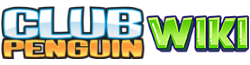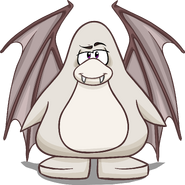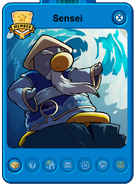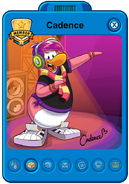.vRoggeBot (talk | contribs) m (Bot: Automated text replacement (-doesn't +does not)) |
Alertyuiop99 (talk | contribs) (Editing a gallery) |
||
| Line 264: | Line 264: | ||
Mack_playercard.png|[[McKenzie]]'s Player Card |
Mack_playercard.png|[[McKenzie]]'s Player Card |
||
Kermitpc.png|[[Kermit the Frog]]'s Player Card |
Kermitpc.png|[[Kermit the Frog]]'s Player Card |
||
| + | Sasquatch player card.png|[[Sasquatch]]'s Player Card |
||
| + | Merry Walrus_Player_Card.png|[[Merry Walrus]]' Player Card |
||
</gallery> |
</gallery> |
||
|} |
|} |
||
Revision as of 18:03, 24 January 2015
A normal player card.
A Player Card is a personal profile that each penguin has. They can be accessed by simply clicking on the player's penguin avatar.
If a player is a member, they will have a membership badge in the upper left hand corner of their player card. For this badge, it looks different depending on how long you've been a member or how long you've subscribed for. The levels are just a badge, a badge with one stripe, with two and three and then a badge with three stripes and a star as the highest level. A stripe is added every 6 months, but it does not mean that you have to earn them all at once. It just "freezes" if you've suddenly become a non-member. If you are a Non-Member, a star will appear instead of the Membership badge. Moderators have a badge on top of their player card and automatically have a years membership which automatically renew itself.
The actual appearance of the card has changed. If an item fails to load, an X appears in that slot. This is where the user can change their penguin's attire/appearance. Users can also find out how many coins they have.
Only famous penguins, puffles (while being walked) and transformations have been known to have poses on their player cards, and if a player has a bait item, their player card might change into a pose.
Features

An example of the old player card.
Each player card has an enlarged image of the player's penguin. Player cards can also have backgrounds, clothes and pins/flags. From here, you can ask them to be your buddy, or remove them from your buddy list; if they are your buddy, find them or visit their Igloo; send them a post card; add/remove them to/from your Ignore list or report them to a Moderator.
Order and display
Items are stacked in a specific order in the player card. Each item type has its own depth value, where their general order is the following:
- Backgrounds.
- Penguin image.
- Feet Items.
- Body Items.
- Neck Items.
- Face Items.
- Head Items.
- Hand Items.
- Pins and Flags.
Certain items, however, may have custom depths, in order to give the player card a more logical look.[1]
Icons bar
- At the bottom of the player card, there is a special bar with commands. It allows requesting friendships, going to other igloos, sending postcards, adding a player to the Ignore list, or reporting a player.
- The buttons in the bar for mascots is disabled, and other players can only add them to their friend list and obtain their background.
- For a penguin that opens their own player card, this bar will not be displayed, and instead he/she will see the amount of Coins he/she has and the number of his/her Stamps.
Other penguins' player cards
- Mascots' player cards have a box icon instead instead of the "?" icon (which tells a penguin's friend where their friend is), and clicking it gives the player an autographed background. Before the update in October 2011 of the Buddy list, the box icon was used instead of the friend icon. Before 2007, however, Rockhopper's gift was a free Eyepatch, and was obtained via a "wink" icon rather than a box icon.
- If you click on your own penguin or the blue penguin icon in the toolbar, you will see the amount of coins you have and the number of stamps you've earned, and the clothing inventory can be accessed through the tab at the upper-right corner. If you click somebody else's penguin, you can't see the amount of coins they have on their player card. Instead, it will have other options like looking at their stamps.

A proposed update that was supposed to stay available to everyone, but it was full of bugs.
Designs
Player card categories
- The CPIP project changed the player card into a new design so that you can find things easily and was sorted into Head Items, Face Items, Neck Items, Body Items, Hand Items, Feet Items, Colors and Other Items. In Other items three more categories come up which are Pins/Flags, Awards and Backgrounds.
Mascots' player cards
- Certain items worn by Mascots change the look of the player card, giving mascots special poses. All mascots also have a level 5 membership badge. Their buddy icon and the free gift icon are the only two buttons you can press. The buddy icon adds you to their Buddy List and the free gift icon gives you a free autographed background from them.
Transformations
- Main article: Transformation
Transformations, commonly available in certain parties, is a feature that allows players to transform from a penguin into something else (such as a puffle, a dinosaur, etc.). As long as the transformation is applied, the player's look would be different on the player card, and it can be turned off by pressing a button on the bottom of the player card.
2011 concept
- Main article: New Player Card Penguin Idea
Introduced in the Beta Team in 2011, a concept art of a redesigned player card was previewed. It hasn't made an appearance since and did not replace the original player card look.
Glitches
- There was a glitch that if you click your friend that is a non-member on your friends list and a player card will show up, it will show that they are a member.
- If you open an offline friend's player card from the Buddy List while in your igloo, switch to edit mode and close it, they will appear in your igloo (client side). This glitch has been fixed.
- There is a glitch where if you click a player's player card and switch to a mascot's very quickly, you can go in the mascot's igloo (igloo must be opened, and the mascot must be in the same room as you).
- On the My Penguin app, there is a glitch where the clothing icons will change into random things such as a Membership badge, or pages of catalogs.
- A former glitch allowed opening others' player cards and removing their worn items. Doing so will only be visible to the penguin who does this; the items won't be removed in-game, and clicking again a penguin would refresh its player card and show these items again.
Trivia
- Back in 2011, it was thought that the penguins on the player cards would get a new look (see below) but it does not seem likely to happen anymore.
- On November 27, 2013, the font was changed, however, it was changed once again on November 21, 2014.
- During beta testing, there was no star/member badge icon on the toolbar. It was a mail icon, the only way to view your own player card during beta testing, was to find and click your penguin.
- During the Penguin Cup, the bottom of the player card displayed the player's soccer career total.
Gallery
Player Cards
| Click [show] to display |
|---|
|
A player card with stamps feature. A player card of a member penguin on the Club Penguin App A possible future player card design, as seen in the Beta Team (left) compared to an ordinary player card pose (right) |
Other penguins' Player Cards
| Click [show] to display |
|---|
Transformations
Puffle Creatures
| Click [show] to display |
|---|
|
The Chicken Puffle's Player Card. The Green Dragon Puffle's Player Card. The White Unicorn Puffle's Player Card. The Black Unicorn Puffle's Player Card. The Blue Dragon Puffle's Player Card. The Reindeer Puffle's Player Card. The Orange Tabby Cat's Player Card. |
Ghosts
| Click [show] to display |
|---|
|
A Dark Green Ghost on the player card A Lime Green Ghost on the player card |
Road Racers
| Click [show] to display |
|---|
|
A yellow Road Racer's Player Card A black Road 's Player Card A lime green Road Racer's Player Card A Red Road Racer's Player Card A Purple Road Racer's Player Card A Brown Road Racer's Player Card A Blue Road Racer's Player Card A Dark Green Road Racer's Player Card A Pink Road Racer's Player Card An Arctic White Road Racer's Player Card |
Dinosaurs
| Click [show] to display |
|---|
|
Your Player Card as an aqua Pteranodon. Your player card as a yellow Pteranodon. A Black Pteranodon on your player card A red Pteranodon on your Player Card Your Player Card as a lavender Triceratops. Your Player Card as an aqua Triceratops. Your Player Card when you transform into a Tyrannosaurus. A Tyrannosaurus on a player card |
Werewolves
| Click [show] to display |
|---|
Vampires
| Click [show] to display |
|---|
Zombies
| Click [show] to display |
|---|
Others
| Click [show] to display |
|---|
|
The Ultimate Mega Dragon from a Player Card. Your Player Card when you've transformed into a Frost Bite. |
Famous Penguins' Player Cards
| Click [show] to display |
|---|
|
Rockhopper's oldest Player Card. Rockhopper's old Player Card. Rockhopper's new Player Card. Rockhopper's Aug. 2012 Player Card. Rockhopper's Dec. 2012 Player Card. Rockhopper's Dec. 2013 Player Card. Gary's old Player Card. Gary's Halloween Player Card. Gary's Oct. 2012 Player Card. Gary's Jan. 2013 Player Card. Gary's Feb. 2013 Player Card. Gary's Sept. 2013 Player Card. Gary's May 2014 Player Card. Sensei's old Player Card. Sensei's new Player Card. Sensei's fire Player Card. Sensei's water Player Card. Aunt Arctic's old Player Card. Aunt Arctic's new Player Card. Cadence's old Player Card. Cadence's new Player Card. Rookie's old Player Card. Rookie's new Player Card. Rookie's Oct. 2013 Player Card. Franky's oldest Player Card. Franky's old Player Card. Petey K's oldest Player Card. Petey K's old Player Card. G Billy's oldest Player Card. G Billy's oldPlayer Card. Stompin' Bob's oldest Player Card. Stompin' Bob's old Player Card. Puffle Handler's old Player Card. Puffle Handler's new Player Card. Rocky's Player Card. CeCe's Player Card. Herbert P. Bear's Player Card. Herbert P. Bear's July 2013 Player Card. Herbert P. Bear's Nov. 2013 Player Card. Brady's Player Card McKenzie's Player Card Kermit the Frog's Player Card Sasquatch's Player Card Merry Walrus' Player Card |
See also
External links
Sources and references
- ↑ As for December 2014, only 7 items have these special properties: Parrot, Inflatable Duck, Long Johns (as well as its unlockable version), Green Duck, Green Parrot and Tropical Bird.
| |||||