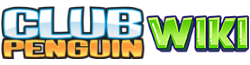OrangePuffle (talk | contribs) |
m (→SWF: Updating SWF links) |
||
| (40 intermediate revisions by 22 users not shown) | |||
| Line 3: | Line 3: | ||
|image= File:Penguin Cup 2014 Shootouts Icon.png |
|image= File:Penguin Cup 2014 Shootouts Icon.png |
||
|players= 2 |
|players= 2 |
||
| − | |controls= Space Bar |
+ | |controls= Space Bar/Mouse |
| − | |room= |
+ | |room= Everywhere |
|date= June 19, 2014 |
|date= June 19, 2014 |
||
| + | |close= July 1, 2014 |
||
}} |
}} |
||
| ⚫ | '''Shootouts''' was a party minigame during the [[Penguin Cup]]. The game was played by two players, and one could invite someone else to the game by [[dancing]] with the [[Penguin Cup Ball]], which was received through the game interface. A soccer ball icon then appeared above the inviting player, and a game started as soon as someone else clicked it. |
||
| − | |||
| ⚫ | '''Shootouts''' |
||
==Gameplay== |
==Gameplay== |
||
| − | The objective of the game |
+ | The objective of the game was to score as many points as possible. The game was played in two sections of the screen: the player on the left, and the opponent on the right. Each player was given an individual goal, and had 40 seconds to earn as many points as he or she could. |
| + | |||
| − | Earning points |
+ | Earning points was done in the following way: a path appeared on the screen with a target at some point of it. A white circle appeared on one of the path's tips and started moving along the path. Once it covered some of the target, by pressing the space bar or click using your mouse, the player kicked the ball into the net; then another path would appear, for scoring more points. If the key was pressed while the circle did not cover the target, the player would miss. If the circle reached the end of the path, it reversed its direction. |
| ⚫ | |||
| + | |||
| ⚫ | |||
| + | |||
| + | Also, the maximum amount of possible points increased as players upgraded their power shoes. Without shoes, the maximum score was 9. |
||
| + | |||
| ⚫ | |||
| ⚫ | |||
| + | |- |
||
| + | | [[File:Clothing Items 6222.png|70px|center|link=Water Power Shoes]] || [[Water Power Shoes]] || 10 |
||
| + | |- |
||
| + | | [[File:Clothing Items 6223.png|70px|center|link=Fire Power Shoes]] || [[Fire Power Shoes]] || 11 |
||
| + | |- |
||
| + | | [[File:Clothing Items 6224.png|70px|center|link=Wind Power Shoes]] || [[Wind Power Shoes]] || 13 |
||
| + | |- |
||
| + | | [[File:Clothing Items 6225.png|70px|center|link=Lightning Power Shoes]] || [[Lightning Power Shoes]] || 17 |
||
| + | |} |
||
==Items== |
==Items== |
||
| + | These items could have been unlocked by earning various amounts of points in total. |
||
| ⚫ | |||
| + | {|class="wikitable sortable" |
||
| ⚫ | |||
| + | !scope="col"|Image |
||
| + | !scope="col"|Name |
||
| + | !scope="col"|Type |
||
| + | !scope="col"|Members only? |
||
| + | !scope="col"|Points |
||
|- |
|- |
||
| + | |[[File:Clothing Items 3208.png|x60px|center]] |
||
| − | | rowspan="2"| 10 || [[Penguin Cup VIP Pass]] || No || [[File:Clothing_Items_3208.png|center|x40px]] |
||
| + | |[[Penguin Cup VIP Pass]] |
||
| + | |[[Neck Item]] |
||
| + | |No |
||
| + | |rowspan=2|10 |
||
|- |
|- |
||
| + | |[[File:Clothing Icons 24138.png|x50px|center]] |
||
| − | | [[Penguin Cup Hoodie]] || Yes || [[File:Clothing_Icons_24138.png|center|x40px]] |
||
| + | |[[Penguin Cup Hoodie]] |
||
| + | |[[Body Item]] |
||
| + | |Yes |
||
|- |
|- |
||
| − | | |
+ | |[[File:Clothing Icons 7197.png|x55px|center]] |
| + | |[[Penguin Cup 2014 Pin]] |
||
| + | |[[Pin]] |
||
| + | |No |
||
| + | |rowspan=2|30 |
||
|- |
|- |
||
| + | |[[File:Clothing Items 6222.png|x40px|center]] |
||
| − | | [[Water Power Shoes]] || Yes || [[File:Clothing_Items_6222.png|center|x40px]] |
||
| + | |[[Water Power Shoes]] |
||
| + | |[[Feet Item]] |
||
| + | |Yes |
||
|- |
|- |
||
| + | |[[File:Clothing Items 1876.png|x50px|center]] |
||
| − | | rowspan="2"| 60 || [[The Fan Fro]] || No || [[File:Clothing_Items_1876.png|center|x40px]] |
||
| + | |[[The Fan Fro]] |
||
| + | |[[Head Item]] |
||
| + | |No |
||
| + | |rowspan=2|60 |
||
|- |
|- |
||
| − | | |
+ | |[[File:Victory Splash Jug.png|x55px|center]] |
| + | |[[Victory Splash Jug]] |
||
| + | |[[Body Item]] |
||
| + | |Yes |
||
|- |
|- |
||
| + | |[[File:Clothing Items 5446.png|x55px|center]] |
||
| − | | rowspan="2"| 90 || [[Penguin Cup Foam Finger]] || No || [[File:Clothing_Items_5446.png|center|x40px]] |
||
| + | |[[Penguin Cup Foam Finger]] |
||
| + | |[[Hand Item]] |
||
| + | |No |
||
| + | |rowspan=2|90 |
||
|- |
|- |
||
| + | |[[File:Clothing Items 6223.png|x40px|center]] |
||
| − | | [[Fire Power Shoes]] || Yes || [[File:Clothing_Items_6223.png|center|x40px]] |
||
| + | |[[Fire Power Shoes]] |
||
| + | |[[Feet Item]] |
||
| + | |Yes |
||
|- |
|- |
||
| + | |[[File:Clothing Items 9267.png|x55px|center]] |
||
| − | | rowspan="2"| 120 || [[Go Team Background]] || No || [[File:Clothing_Items_9267.png|center|x40px]] |
||
| + | |[[Go Team Background]] |
||
| + | |[[Background]] |
||
| + | |No |
||
| + | |rowspan=2|120 |
||
|- |
|- |
||
| − | | |
+ | |[[File:Refereeitemcoat.png|x45px|center]] |
| + | |[[Referee Uniform]] |
||
| + | |[[Body Item]] |
||
| + | |Yes |
||
|- |
|- |
||
| + | |[[File:Clothing Items 1877.png|x55px|center]] |
||
| − | | rowspan="2"| 150 || [[Penguin Cup Hat]] || No || [[File:Clothing_Items_1877.png|center|x40px]] |
||
| + | |[[Penguin Cup Hat]] |
||
| + | |[[Head Item]] |
||
| + | |No |
||
| + | |rowspan=2|150 |
||
|- |
|- |
||
| + | |[[File:Clothing Items 6224.png|x40px|center]] |
||
| − | | [[Wind Power Shoes]] || Yes || [[File:Clothing_Items_6224.png|center|x40px]] |
||
| + | |[[Wind Power Shoes]] |
||
| + | |[[Feet Item]] |
||
| + | |Yes |
||
|- |
|- |
||
| + | |[[File:Clothing Items 5445.png|x55px|center]] |
||
| − | | rowspan="2"| 180 || [[The Golden Soccer Ball]] || No || [[File:Clothing_Items_5445.png|center|x40px]] |
||
| + | |[[The Golden Soccer Ball]] |
||
| + | |[[Hand Item]] |
||
| + | |No |
||
| + | |rowspan=2|180 |
||
|- |
|- |
||
| + | |[[File:Clothing Items 3209.png|x45px|center]] |
||
| − | | [[Unbeatable Keeper Costume]] || Yes || [[File:Clothing_Items_3209.png|center|x40px]] |
||
| + | |[[Unbeatable Keeper Costume]] |
||
| + | |[[Neck Item]] |
||
| + | |Yes |
||
|- |
|- |
||
| + | |[[File:Clothing Items 5451.png|x55px|center]] |
||
| − | | rowspan="2"| 210 || [[Penguin Cup Flag]] || No || [[File:Clothing_Items_5451.png|center|x40px]] |
||
| + | |[[Penguin Cup Flag]] |
||
| + | |[[Hand Item]] |
||
| + | |No |
||
| + | |rowspan=2|210 |
||
|- |
|- |
||
| + | |[[File:Clothing Items 6225.png|x40px|center]] |
||
| − | | [[Lightning Power Shoes]] || Yes || [[File:Clothing_Items_6225.png|center|x40px]] |
||
| + | |[[Lightning Power Shoes]] |
||
| + | |[[Feet Item]] |
||
| + | |Yes |
||
|} |
|} |
||
==Trivia== |
==Trivia== |
||
| + | *When a player used the Wind Power Shoes in the game, they would become a tornado that looks similar to how the [[Purple puffle|Purple Puffle]] dances. |
||
| − | *A rail with a target resembles the gameplay of [[Astro Barrier]]. |
||
| + | |||
| + | ==Glitches== |
||
| + | *Sometimes if you lost a match, your penguin's color would change to [[red]], even if you were using a different color. |
||
| + | |||
| + | ==Gallery== |
||
| + | <gallery> |
||
| + | 3cpcp.png|The interface with the prizes |
||
| + | 4cup.png|The game itself |
||
| + | </gallery> |
||
==SWF== |
==SWF== |
||
| − | *[ |
+ | *[https://skihill.net/media1.clubpenguin.com/play/v2/games/soccer/soccer.swf Shootouts] |
| − | *[ |
+ | *[https://skihill.net/media1.clubpenguin.com/play/v2/content/global/avatar/sprites/ball_kick.swf Pre-game ball kick] |
| + | |||
{{Games}} |
{{Games}} |
||
[[Category:Penguin Cup]] |
[[Category:Penguin Cup]] |
||
[[Category:2014]] |
[[Category:2014]] |
||
[[Category:Special Party games]] |
[[Category:Special Party games]] |
||
| − | [[Category: |
+ | [[Category:Multiplayer Games]] |
Revision as of 22:26, 24 May 2020
| Shootouts | |
|---|---|
| Information | |
| Players | 2 |
| Controls | Space Bar/Mouse |
| Minigame location | Everywhere |
| Date released | June 19, 2014 |
| Date closed | July 1, 2014 |
Shootouts was a party minigame during the Penguin Cup. The game was played by two players, and one could invite someone else to the game by dancing with the Penguin Cup Ball, which was received through the game interface. A soccer ball icon then appeared above the inviting player, and a game started as soon as someone else clicked it.
Gameplay
The objective of the game was to score as many points as possible. The game was played in two sections of the screen: the player on the left, and the opponent on the right. Each player was given an individual goal, and had 40 seconds to earn as many points as he or she could.
Earning points was done in the following way: a path appeared on the screen with a target at some point of it. A white circle appeared on one of the path's tips and started moving along the path. Once it covered some of the target, by pressing the space bar or click using your mouse, the player kicked the ball into the net; then another path would appear, for scoring more points. If the key was pressed while the circle did not cover the target, the player would miss. If the circle reached the end of the path, it reversed its direction.
Each goal would give the player another point. While there were no winners in the game, the points earned went to the player's team global points, and were also featured on their Player Card, allowing them to earn items as they progressed and more points.
Also, the maximum amount of possible points increased as players upgraded their power shoes. Without shoes, the maximum score was 9.
| Image | Item | Max points |
|---|---|---|
| Water Power Shoes | 10 | |
| Fire Power Shoes | 11 | |
| Wind Power Shoes | 13 | |
| Lightning Power Shoes | 17 |
Items
These items could have been unlocked by earning various amounts of points in total.
| Image | Name | Type | Members only? | Points |
|---|---|---|---|---|
| Penguin Cup VIP Pass | Neck Item | No | 10 | |
| Penguin Cup Hoodie | Body Item | Yes | ||
| Penguin Cup 2014 Pin | Pin | No | 30 | |
| Water Power Shoes | Feet Item | Yes | ||
| The Fan Fro | Head Item | No | 60 | |
| Victory Splash Jug | Body Item | Yes | ||
| Penguin Cup Foam Finger | Hand Item | No | 90 | |
| Fire Power Shoes | Feet Item | Yes | ||
| Go Team Background | Background | No | 120 | |
| Referee Uniform | Body Item | Yes | ||
| Penguin Cup Hat | Head Item | No | 150 | |
| Wind Power Shoes | Feet Item | Yes | ||
| The Golden Soccer Ball | Hand Item | No | 180 | |
| Unbeatable Keeper Costume | Neck Item | Yes | ||
| Penguin Cup Flag | Hand Item | No | 210 | |
| Lightning Power Shoes | Feet Item | Yes |
Trivia
- When a player used the Wind Power Shoes in the game, they would become a tornado that looks similar to how the Purple Puffle dances.
Glitches
- Sometimes if you lost a match, your penguin's color would change to red, even if you were using a different color.