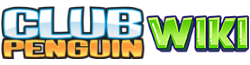Despite being shut down, Club Penguin Island is still playable through Offline Mode. This is a tutorial on how to install CPI.
Windows[]
1. Download the game's setup which will be on this link.
2. Go through the installation until you have fully completed it, but do not open the launcher, it will not work.
3. Download the client files through this download link
4. After it downloads, open the zip folder and drag the Client folder into your Club Penguin Island folder. (that has the launcher exe.)
5. Go into the client folder and select the Club Penguin Island exe, and start having fun! (Don't worry if you don't have a login. It will just bypass it no matter what, even if you put the letter a on both the username and password.)
6. (Optional) If you want to come back and continue playing the offline mode, make a shortcut for the client exe. It should be easy to do so!
Android[]
- Go to this link on your android device.
- Download the APK file
iOS (iPhone, iPad, iPod Touch)[]
Downloading Club Penguin Island on iOS devices is a little bit trickier but is still possible. You will either have needed to downloaded CPI before on your Apple ID or someone you know must have downloaded CPI before.
If someone you know has downloaded it before[]
You will need to log in to their Apple ID and then follow the steps below.
If you have downloaded it before (or you are logged in to your friend's Apple ID)[]
- Go onto the App Store
- Click on your account (it's an icon of a person in the top right)
- Click on Purchased
- Search for Club Penguin Island
- Install the app
Credits[]
Windows tutorial created by u/ProDevin
Android and iOS tutorials created by GeneralAladeen
Client Files created by Mariobrus1
Club Penguin Island created by Disney Interactive Studios